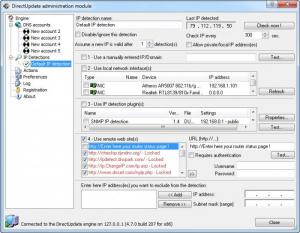DirectUpdate
4.70
Size: 4.73 MB
Downloads: 6033
Platform: Windows (All Versions)
Whenever you connect to the Internet, your IP address automatically changes. This shouldn't be a problem for most users but for some, the fact that the IP changes all the time can become a problem. Let's take a web server for example. The server automatically detects the IP address of your Internet Service Provider and in case this address changes, the server and your website will become inaccessible. A similar situation is when you are running a FTP server on your home computer and you need to access some files from work. If the IP address of your home computer changes, you won't be able to access those files.
To solve all these problems, you could just install DirectUpdate. This Windows program can periodically detect your IP address and can assign it to a hostname. Thus, when you want to access your computer, you will just need to enter the hostname instead of your IP address. You won't even need to know what your IP address is in this case.
After the program has been installed, you will first need to run the engine component of the application. This component automatically detects your IP address periodically. In order to manage the application and change its settings, you will need to launch the administration module, which comes with DirectUpdate.
At this point, you are able to configure various DNS services and link them with your computer's IP address. DirectUpdate supports the majority of DNS services available on the market and most of them are free to register. You can configure an unlimited number of DNS services to run at the same time. Besides that, in case you have a wired and wireless connection at the same time, the program can automatically detect the corresponding IP address for each Internet connection.
Pros
You can configure an unlimited number of DNS services at the same time. What's more, it can detect the IP address for each available Internet connection. Furthermore, it automatically detects IP changes.
Cons
Configuring DNS services may be a bit challenging for some users. You can configure any DNS service to work with your computer's IP address by using the simple application called DirectUpdate.
DirectUpdate
4.70
Download
DirectUpdate Awards

DirectUpdate Editor’s Review Rating
DirectUpdate has been reviewed by Jerome Johnston on 25 Jun 2013. Based on the user interface, features and complexity, Findmysoft has rated DirectUpdate 5 out of 5 stars, naming it Essential